HƯỚNG DẪN ĐĂNG KÝ
Các bước để tham gia hệ thống Cộng Tác viên Smartpay
Bước 1: Bạn truy cập trang chủ của hệ thống Cộng tác viên Smartpay theo link: https://aff.smartpay.cash/register và nhấp vào mục ĐĂNG KÝ
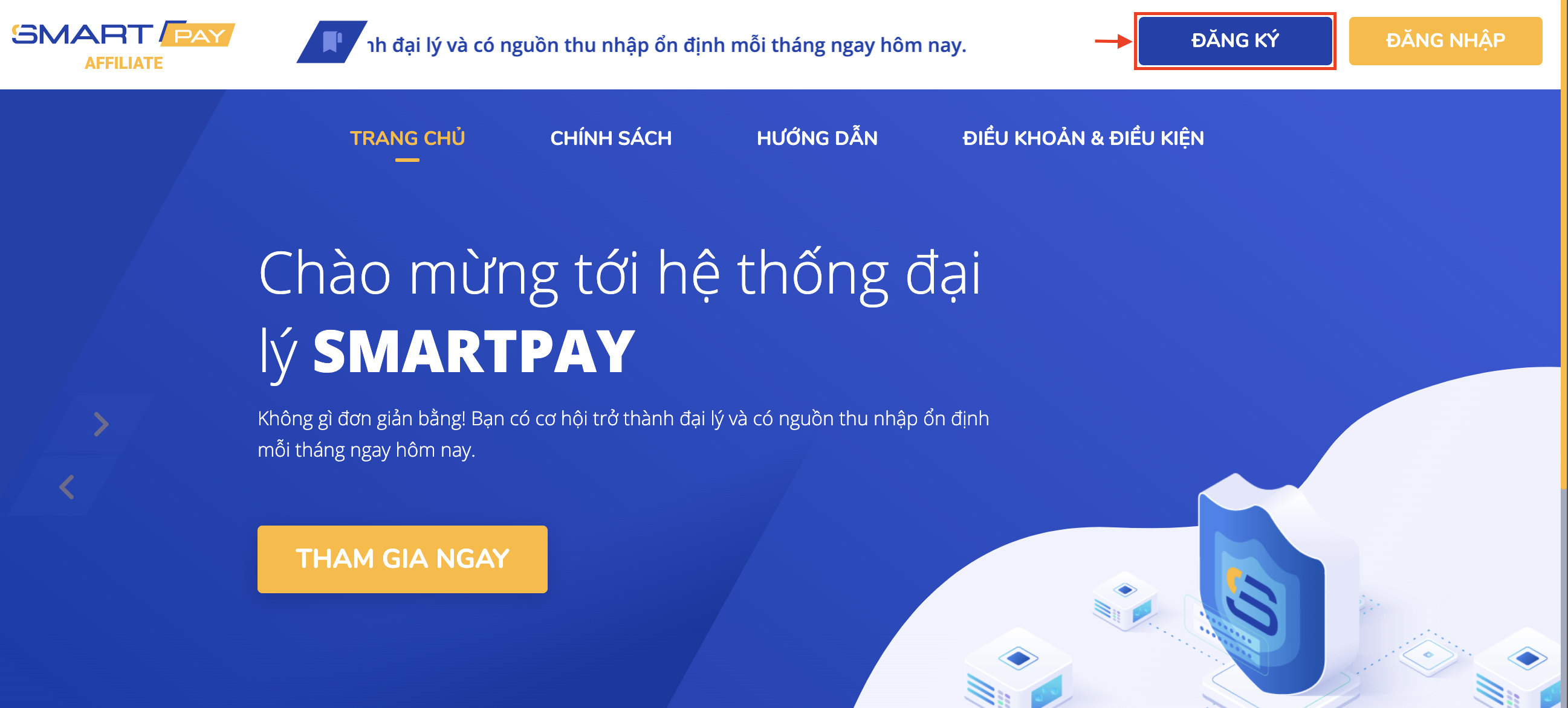
Bước 2: Điền các thông tin cần thiết theo form đăng ký của hệ thống
Thông tin đăng ký sẽ gồm 3 bước cung cấp:
- - 1: Cung cấp THÔNG TIN CÁ NHÂN gồm: Họ và tên; Sinh nhật; Số điện thoại (Đã được đăng ký chính chủ); Khu vực bạn đang sinh sống.
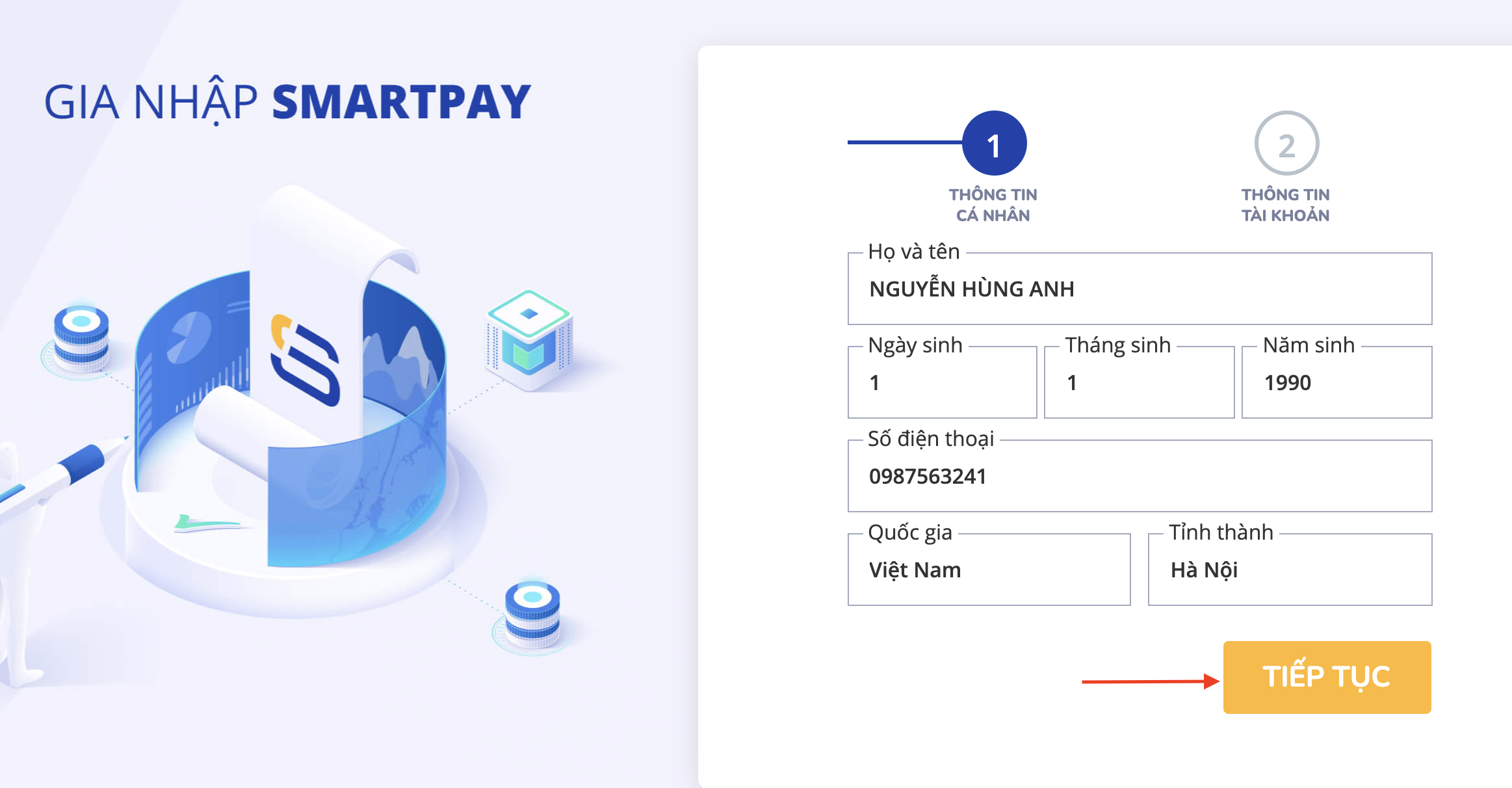
- - 2: Sau khi hoàn tất phần THÔNG TIN CÁ NHÂN, bạn chọn TIẾP TỤC để thực hiện cung cấp thông tin tài khoản gồm:
-
- + Tên đăng nhập: Chọn tên đăng nhập bạn thích và nhớ để đăng nhập lại
- + Mật khẩu: Điền mật khẩu mong muốn và nhớ cho việc đăng nhập sau này
- + Mã giới thiệu: Điền mã giới thiệu từ người đã giới thiệu bạn biết đến Smartpay
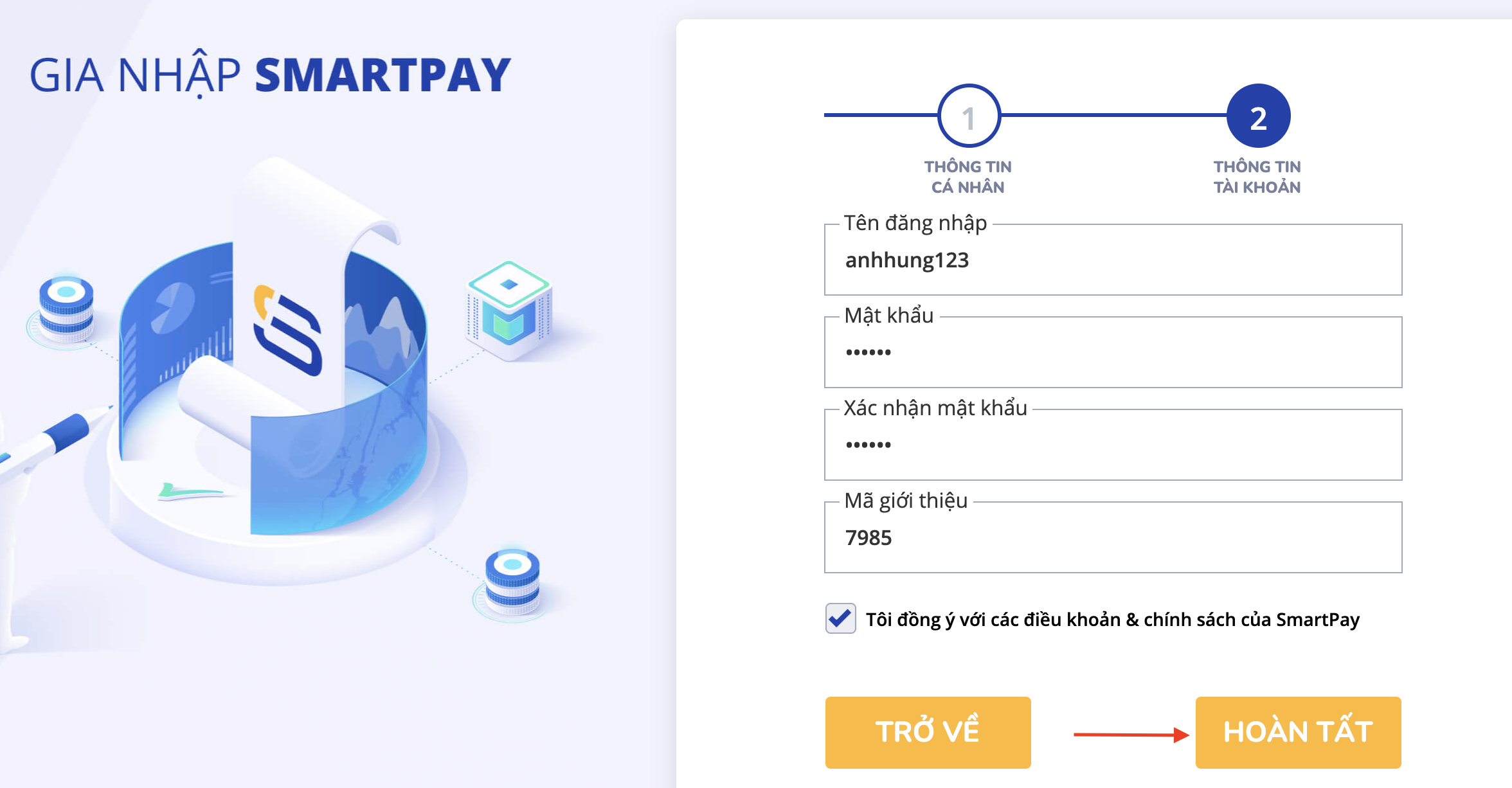
- - 3: Sau khi điền đầy đủ thông tin cho phần TÀI KHOẢN, bạn click chọn Đồng ý các điều khoản và HOÀN TẤT. Như vậy, bạn đã hoàn tất việc đăng ký và trở thành Cộng tác viên của hệ thống Smartpay.
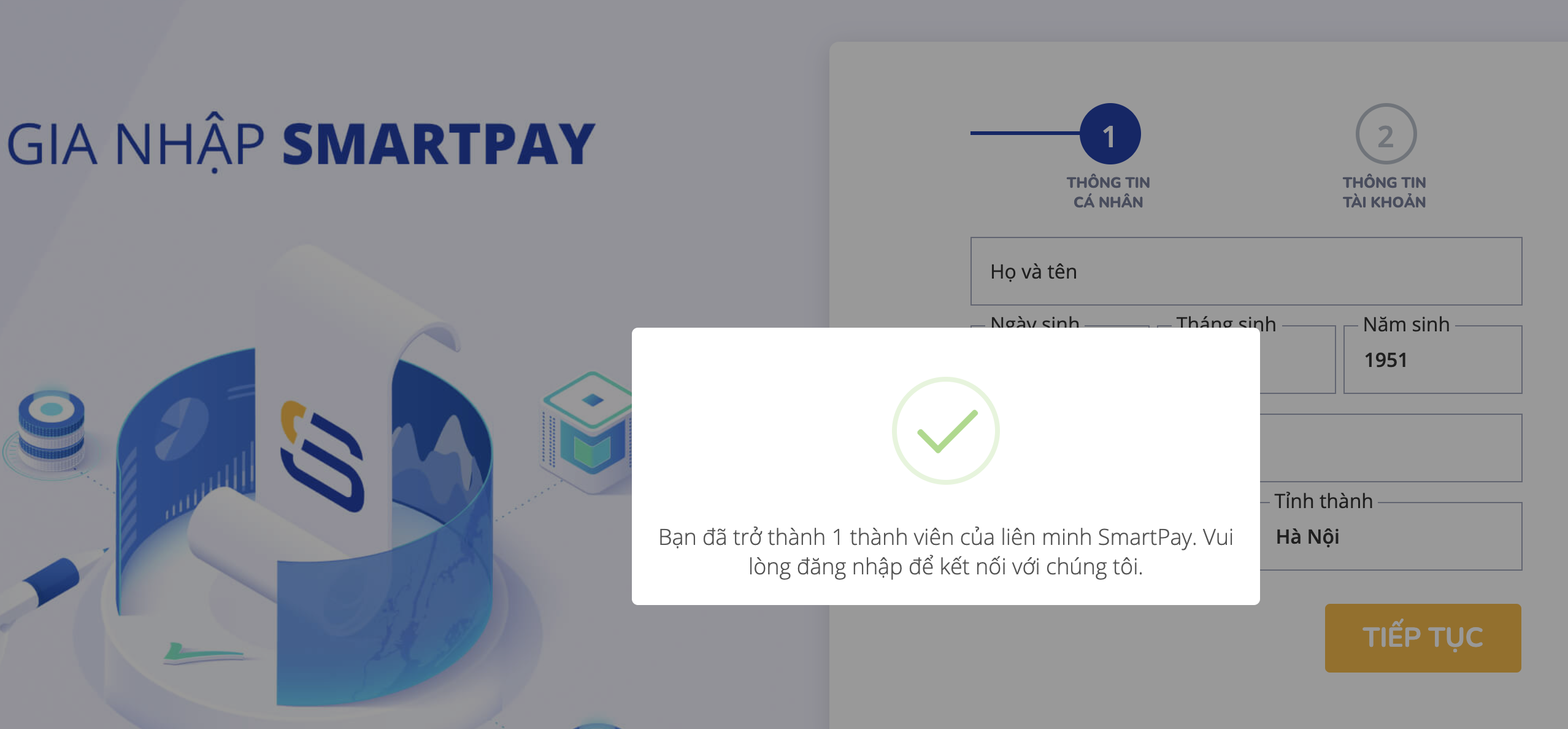
Sau khi đăng ký thành công, bạn có thể đăng nhập và thực hiện các bước tiếp theo để tiến hành liên kết Tài khoản ngân hàng và NHẬN HOA HỒNG.












